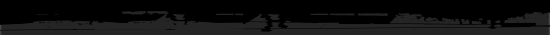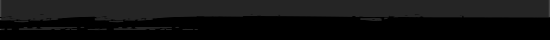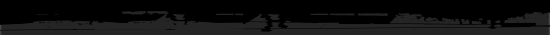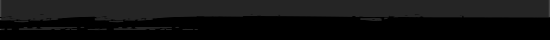| Sunday, 2026-02-22, 10:33 AM |
|
|
|
Welcome Guest
RSS |
|
|
| News topics |
|
Programming [8]
Coding, Source-code, Tutorial, Problem Solving and more
|
|
Hardware [5]
Hardware Info, Troubleshooting, Price, Performance and more
|
|
History [4]
More Abou History... you must read here
|
|
Computer Tips [1]
Computer Tipz
|
|
Internet [1]
Internet news, tools, media, software and problem solving
|
|
Windows [8]
Windows Tutorials
|
|
Mobile [1]
Mobile trick, tips, tutorial, troubleshooting, hacking
|
|
News [1]
News every day
|
|
Bloging [0]
|
|
Newest [0]
for every thing new posting
|
|
Games [0]
Games sources
|
|
Business [1]
Business
|
|
Hobby [0]
|
|
Journey [0]
|
|
Making Money [0]
Making money online or offline
|
|
Troubleshooting [0]
|
|
|
|
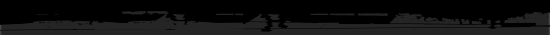
Main » 2009 » January » 08
What is Overclocking?
Overclocking is a cool way of making your CPU, video card (monitor card), 3D accelerator
and some other kinds of hardware run faster and give better performance for free!
(Intel's worst nightmare! MWHAHAHAHAHA!!!)
During this tutorial I will teach you how to overclock your CPU, but you can use
this information to overclock other kinds of hardware on your PC.
Now, your CPU speed is based on two factors - your BUS(2) speed and your clock
speed (mine is 1 second per second... just kidding. I don't mean a standard clock,
like one you can tell time out of. Read on and you'll understand).
Example: The BUS speed on older computers (let's take a Pentium I 166MHZ(3) as
an example) is about 66MHZ. 166, the CPU speed, divided by 66, the BUS speed,
gives you about 2.5, meaning your clock speed is about 2.5.
Simple, huh? BUS speed X clock speed = CPU speed.
Now, what exactly is overclo
...
Read more »
|
I.Supplies needed and costs
Supplies you need will be:
II.Steps before installation and preparation
Before we start getting into the installation you should have already looked
inside your computer for what type of memory your computer support. If you have
2 or more white slots open means you need 72 pin SIMMS memory. SIMMS must be
put
in pairs. DIMM on the other hand can go in by itself, so it doesnt need a pair.
Clear a space on a desk or table and unplug your computer and carry the case
where it is well lighted. Remove the screws holding the out shell of your case,
and remove ou
...
Read more »
|
I.Supplies needed and costs
Supplies you need will be:
- A Hard drive ($50-$250 depending on size)
- Phillips Screwdriver (Should have)
- Needlenose Pliers (Should have)
- Anti-static wrist strap(optional)
II.Steps before installation and preparation
Before you start digging around in your computer...you are going to want to
get everything you need at hand. If you are starting clean and reinstalling
a new version of windows you will want to have a formatted drive and a DOS boot
disk. You can create a boot disk by getting a blank floppy and open My Computer
then right click on (A:) and select format. Then select option "Copy System
files" which then will create a disk for booting up in DOS prompt once
you have fomatted your hard drive for Windows installation. If you have a existing
drive that you want transfer your data to your new hard drive,
...
Read more »
|
CD-ROM/CD-Rewritable
Installation Guide
I.Supplies needed and costs
Supplies you need will be:
- A CD-ROM drive ($40-$300 depending on if its a Burner or DVD)
- Phillips Screwdriver (Should have)
- Needlenose Pliers (Should have)
- Anti-static wrist strap(optional)
II.Steps before installation and preparation
Before you start digging around in your computer...you are going to want to
get everything you need at hand. Clear a space on a desk or table and unplug
your computer and carry the case where it is well lighted. Remove the screws
holding the out shell of your case, and remove out shell. Now you should be
able to see the motherboard and all the insides. So you know, the box in the
top left with red, yellow, and black cables coming out is the power supply.
At the end of t
...
Read more »
|
In this tutorial I will try an teach you how to successfully build your own
computer! There are many benefits to building your own computer.
- You get hand's on experience learning how a computer works
- Its a hell of alot less expensive then buying one from a retailer
- Its a hell of alot more reliable than buying one from a retailer being that you hand select QUALITY parts and put it togethor yourself.
- You can do your own tech support no more relying on stupid Best Buy Tech's
that don't know the difference between their ass and a hard disk jumper (don't
worry I'll tell you what those are later)
Section #1 (What Your Going To Need)
Here we will discuss a list of the parts you need and the best place to purchase them. If you want the best prices on computer hardware you will definitly want to look online. Unfortunatly
(and for some of you very fortunatly if you know what I mean) this req
...
Read more »
|
7.0 LAST WORDS
=======================================
Well in this tutorial we looked at Logic Gates
and how they perform functions on binary numbers,
Gates can be used to build up much better
and sophisticated functions such as loops and comparisons,
used together these can easily perform multiplication
and division and we can use these in everyday equipment,
from washing machines and microwave ovens to motion sensitive
cameras and pc's.
SHOUTS
=======================================
Starman_Jones - Thanks for everything over the years (
especially for my own room).
Vsus - I am never drinking Tsambuca with you again :P.
Delusive - Nice arse luv :P.
BSRF - Thanks to every-1 at BSRF for releasing this and for
being a good laugh :).
|
6.0 BINARY ADDITION
=======================================
So we all know how to add decimal numbers (im presuming), its easy
1 1 1
+ 1 + 2 + 3
--- --- ---
= 2 = 3 = 4
But how do we add in binary? Easy watch this
0 0 1 1
+ 0 + 1 + 0 + 1
--- --- --- ---
= 0 = 1 = 1 = 10
Thats fine but with 1+1 we get a carry over that we have to
deal with. So we add an extra space to handle the carry.
0 0 1 1
+ 0 + 1 + 0 + 1
--- --- --- ---
= 00 = 01 = 01 = 10
Lets write a truth table to handle this data.
A B | CO Q
-------+--------
0 0 | 0 0
0 1 | 0 1
1 0 | 0 1
1 1 | 1 0
Notice the new column on the truth table for the carry out (CO).
We now notice that CO and Q and familiar, C0 is the same as an AND
gate and Q is the sa
...
Read more »
|
5.0 THE EXCLUSIVE GATES
=======================================
The final 2 gates remaining are the XOR (eXclusive OR) and
XNOR (eXclusive NOR) gates. Here they are.
5.1 THE XOR GATE
=======================================
The logic behind this gate is that if either A or B is equal
to 1 but not both then the output is equal to 1, here is its
truth table.
A B | Q
-------+------
0 0 | 0
0 1 | 1
1 0 | 1
1 1 | 0
The gate is constructed as follows.
(A & ~B) | (~A & B)
(0 & ~0) | (~0 & 0) = 0
(0 & ~1) | (~0 & 1) = 1
(1 & ~0) | (~1 & 0) = 1
(1 & ~1) | (~1 & 1) = 0
5.2 THE XNOR GATE
=======================================
The XNOR gate is simply the opposite of the XOR gate, its truth
table looks like the followin
...
Read more »
|
4.0 NEGATED GATES
=======================================
There are 2 Negated Gates, these are the NOR and NAND gates.
Basically these gates act like an OR and AND gate only there
output is the opposite.
4.1 THE NAND GATE
=======================================
The truth table of a NAND gate is as follows
A B | Q
-------+------
0 0 | 1
0 1 | 1
1 0 | 1
1 1 | 0
Notice that it is the opposite of an AND gate.
0 & 0 = 0, ~0 = 1
To wrap this up a bit better we use brackets ()
~(0 & 0) = 1
~(0 & 1) = 1
~(1 & 0) = 1
~(1 & 1) = 0
Now the result of the calcuation in the brackets is negated.
4.2 THE NOR GATE
=======================================
The truth table for the NOR gate is as follows
...
Read more »
|
3.0 THE LOGIC GATES
=======================================
Well binary is nice n easy n all but if thats all that a computer
understands then how does it go from that to a word processor or
an entire operating system. Well we build up these complicated
tasks using simple logic gates and boolean algebra, boolean
algebra was created by George Boole in Ireland in the 1800's,
wahey. The gates provide a way to make decisions and more
complex tasks are built upon them. These gates accept input of
Binary numbers and their output is based on the type of gate and
what input was involved. There are three simple gates.
3.1 THE NOT GATE
=======================================
The simplest of all the gates is the NOT gate, it just takes
a binary value of either 1 or 0 and gives back the oppossite.
The NOT gate is symbolised by the operator '~'. Consider the
...
Read more »
|
2.1 A LITTLE CONVERSION
=======================================
So how do we convert from decimal to binary numbers? Sure you could
write out a table like above and check it to get the binary value
you want but what if your looking for a value for a number like
1275, good look writing a table up to 10011111011 or we could just
use the good old repeated division of 2 method. This works by
repeatedly dividing the decimal number by 2 and if its an even number
record a 0, if its an odd record a 1. Say for example we wanted to
convert 57 to binary:
2/57 remainder = 1
= 28
2/28 remainder = 0
= 14
2/14 remainder = 0
= 7
2/7 remainder = 1
= 3
2/3 remainder = 1
= 1
2/1 remainder = 1
= 0
Now if we put those remainders alongside eachother starting from the
bottom up w
...
Read more »
|
A QUICK LOOK AT BINARY
=======================================
Basically binary is very simple, we as people are used to counting
in decimal, 1,2,3, etc..., this is known as base 10 as their are
10 numbers in decimal 0,1,2,3,4,5,6,7,8,9 and no 10 is not one of
them, to get ten we put 1 and 0 together when we move past 9,
we do this in order to count higher, obviously, and once we get
passed 9 we go back to 0 move over one space and put on a 1.
0
1
2
3
4
5
6
7
8
9 <- Reached the maximum of our numbers in decimal
10 <- So we move over one place and put on a 1 and start again
11
12
13
14
15
16
17
18
19 <- Again we reach the maximum so we move over one place and
add a 1
20
21
..
..
90 <- And so on
...
Read more »
| |
|
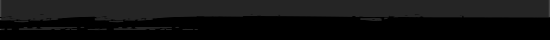
|