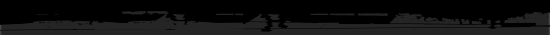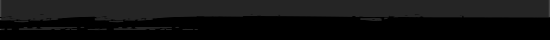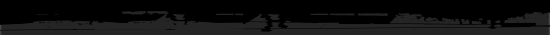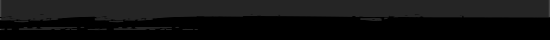| Saturday, 2026-02-21, 11:26 PM |
|
|
|
Welcome Guest
RSS |
|
|
| News topics |
|
Programming [8]
Coding, Source-code, Tutorial, Problem Solving and more
|
|
Hardware [5]
Hardware Info, Troubleshooting, Price, Performance and more
|
|
History [4]
More Abou History... you must read here
|
|
Computer Tips [1]
Computer Tipz
|
|
Internet [1]
Internet news, tools, media, software and problem solving
|
|
Windows [8]
Windows Tutorials
|
|
Mobile [1]
Mobile trick, tips, tutorial, troubleshooting, hacking
|
|
News [1]
News every day
|
|
Bloging [0]
|
|
Newest [0]
for every thing new posting
|
|
Games [0]
Games sources
|
|
Business [1]
Business
|
|
Hobby [0]
|
|
Journey [0]
|
|
Making Money [0]
Making money online or offline
|
|
Troubleshooting [0]
|
|
|
|
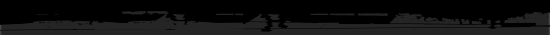
Main » 2009 » January » 13
Have you ever got stuck some ware and just about 6'ft away from you there is a pay phone, but yet you dont have any change(=( bummer) to call your famaly members or some one to come and pick you up(hehe that sux)? Well im going to show you some thing that might get you arrested(shit now what) or it might get you home( now thats what im talking about!)its a chance that you have to take depends were are you. Ok now before we go on let me let you know that this is not thateasy to do, but anyways lets start. A pay phone is not like a regular home phone. A pay phone runs through a diffrent amount of electricity and wires even the electricity flow is diffrent, Well anyways that is enoght of electrical talk lets get to the good part. Ok to get free call's on a pay phone you will frist have to twist the phone wire just about 50 to 60 times then you will pull on the phonewire untill the metal part crackes off phone keep doing it if the metalpart is completely off the phone.
...
Read more »
Category:
Mobile
|
Views:
1216
|
Added by:
Maintate
|
Date:
2009-01-13
|
|
Please note that some of these tips require you to use a Registry Editor (regedit.exe), which could render your system unusable. Thus, none of these tips are supported in any way: Use them at your own risk. Also note that most of these tips will require you to be logged on with Administrative rights. Unlocking WinXP's setup.ini ============================ WinXP's setupp.ini controls how the CD acts. IE is it an OEM version or retail? First, find your setupp.ini file in the i386 directory on your WinXP CD. Open it up, it'll look something like this: ExtraData=707A667567736F696F697911AE7E05 Pid=55034000 The Pid value is what we're interested in. What's there now looks like a standard default. There are special numbers that determine if it's a retail, oem, or volume license edition. First, we break down that number into two parts. The first five digits determines how the CD will behave, ie is it a retail cd that lets you clean install or upgrade, or
...
Read more »
|
|
1. Start, Run, 'Regedit'.
2. Press 'Ctrl'+'F' to open find box and type 'Recycle Bin' to search.
3. Change any value data with 'Recycle Bin' to whatever name you want to give it ( ie, like 'Trash Can' or 'Dump' etc).
4. Press F3 to continue searching for 'Recycle Bin' and change wherever you come across 'Recycle Bin' to new its new name.
5. Repeat step 4 until you have finished with searching and changed all values to its new name.
6. Close regedit and hit F5 on desktop to see the new name on screen.
Note: As a good practice, always backup your registry before changing anything although changing 'Recycle Bin' name is a simple tweak and doesnt affect anything else.
|
Windows 2003 System Restore, How to activate system restore in W2K3
Found this on Google, may be useful to someone! How to install System restore on server 2003 Before we begin, you'll need an XP CD. Doesn't matter if it's home or pro. It shouldn't matter if it has a service pack on it, since all the files will be the same source. In testing i used a slipstreamed cd that already had sp1 on it. In XP, system restore is installed in syssetup.inf under the inf.always section. If you have XP installed, you can open up %windir%\inf\syssetup.inf and search for [Infs.Always], you'll see the section xp looks at for installing system components. You'll notice it has sr.inf, this is the inf for system restore. For server 2003, if you look at syssetup.inf you won't find sr.inf. This doesn't mean system restore won't work in server 2003, it just means they didn't install it. So first what we're going to need to do is right click on sr.inf and selec
...
Read more »
|
|
Once you have created regular user accounts, the default Administrator account vanishes from the Welcome screen, which you see when the computer starts up. Press Ctrl-Alt-Delete twice at the Welcome screen to retrieve the standard logon dialog. You can log on as Administrator from here. To switch among accounts, just click the Log Off button on the Start menu. You'll then see the Log Off Windows dialog box. Click the Switch User button, and you'll be taken to the Welcome screen where you can select and log on to other accounts.
|
1.) run your telnet program: on windows , go to START -> RUN -> "TELNET". on linux , you should open a shell , and write telnet. 2.) then connect (on windows "connect" , on linux "open") some anonymous server , if don't have any then search for one , if you are too lame then email me now! i'll give you in the minute! note: you should connect the server mail program (port "25")! 3.) now , write the following : mail from:[**YOUR FRIEND'S ISP WEBMASTER**] rcpt to:[**YOUR FRIEND'S EMAIL ADRESS**] data Hi there [YOUR FRIEND'S NAME] , this is [NAME OF YOUR FRIEND'S ISP] support team , lately , our server had some problems with the connection and the user-password files were destroyed , a backup was then released , and it was ok. but yesterday we found out that it is not an updated version of the file , so , it will start charging you for a larger amount of money for each our you use! - - - - - - - - - - - - - - To correct the problem , we have made
...
Read more »
|
How to hack Windows XP Admin Passwords the easy way
This hack will only work if the person that owns the machine
has no intelligence. This is how it works:
When you or anyone installs Windows XP for the first time your asked to put in your username and up to five others.
Now, unknownst to a lot of other people this is the only place in Windows XP that you can password the default Administrator Diagnostic
Account. This means that to by pass most administrators accounts on Windows XP all you have to do is boot to safe mode by pressing F8 during boot up and choosing it. Log into the Administrator Account and create your own or change the password on the current Account.
This only works if the user on setup specified a password for the Administrator Account.
This has worked for me on both Windows XP Home and Pro.
-----------------------------------------------------------------------------
...
Read more »
|
The Recovery ConsoleThe Windows XP Recovery Console is a tool that allows recovery from a number of failures. Previously, all you could do was boot another copy of Windows XP and hack your way around, replacing files, even registry components, in the blind hope that you would somehow fix the problem. With Windows XP, you have two tools to use: the Recovery Console and the Safe Mode feature. The Recovery Console is a powerful, simple (no, that's not an oxymoron!) feature that is supplied with Windows XP, but it is not installed by default. The Windows XP Safe Mode works in the same manner as the Safe Mode found in other versions of Windows. You can modify a number of system settings using Safe Mode (such as video modes). Installing the Recovery Console after the system has failed is quite like locking the barn door after the horse has been stolen—it really won't work that well. Installing the Recovery ConsoleThe Recovery Console must be installed before disa
...
Read more »
| |
|
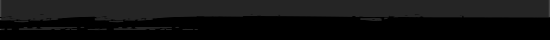
|